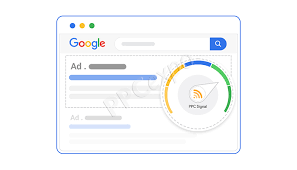Optimize Your Google Ads Campaigns Using Smart Bidding Strategy.
Selecting a bidding strategy that will deliver expected campaign goals is usually a nightmare of many Google PPC advertisers. Many beginners struggle between bidding alternatives without clear cut decision on which strategy to use. In this article, I am going to lead you into the various stages of optimizing your campaign using smart bidding strategy.
Set Up Your Conversion Tracking
The first thing you need to do if you want to use smart bidding strategy is to have your conversion tracking configured. This is important because google ads will use your conversion metrics to optimize and automate your campaign during the smart bidding period. Do not enable your campaign without making sure that your conversion metrics are being tracked. If you are getting clicks without any conversion being recorded, during the smart bidding, your cost per click will be very high and your target cost per action (TCPA ) will be very high too. And if your are running campaigns in places like USA and Australia where cost per clicks are quite high, you may blow up your budget during the smart bidding period if you do not have conversion tracking in place before enabling your campaigns.
Start off with manual bidding-Enhanced CPC
When you create a campaign newly, do not jump into using smart bidding at the initial stage. This is because google ads uses your previous campaign metrics to decide your bidding metrics. So after creating your campaign, select manual bidding. Because the goal of most campaigns is to generate conversions, then you need to set up an enhanced cost per click bidding-ECPC. This way, google will raise or reduce your bids amount to get you as many conversions as possible
During the manual bidding period, start by assigning little bid amount to the keywords at the ad group level. I usually assign as little as $0.01. This is because you cannot determine how much other competitors are bidding and starting with big bid amount may result to high CPC which is what every good PPC experts must avoid. After running the campaign for a period of 2-3 days, google will now populate your keywords bids with the expected bid amount you need to bid so as to maintain the first page. At this stage, you can now raise your bids to this amount so that your ads will appear on the first page of the google search results. To raise the bids to the first page level, just click on the column of max cpc and assign the new bids and your ads will start appearing on the first page. See image below for a certain campaign in Malaga Australia
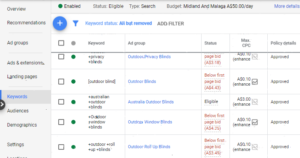
Getting low bids amount during the manual bidding strategy is very important. This is because, google ads will use this metrics to calculate your smart bidding campaign metrics.
Switch to smart bidding
My preferred smart bidding strategy is TCPA-Target cost per acquisition or action. This is the amount you are willing to pay to get one conversion on your campaign. You do not just assign any TCPA value to your campaign and expect google to work with that figure-NO. The TCPA value has to be worked out using your previous conversion metrics
To Set your TCPA, google ads is going to make use of how much you paid to get one conversion during the manual bidding periods. To determine this figure, after running your campaign for 30 days, you can now use the cost/conversion metrics over this period to set up your TCPA. Go to your campaign overview, select date range from the right hand side and view the cost/conversion value. Then go to the campaign setting, change your bids to TCPA and assign the average value of your cost/conv over the 30 days periods as your TCPA.
Remember that, initially when you switch to smart bidding, your campaign will slow down. Do not panic, this is because google ads is optimizing your campaign. Your campaign will be in learning mood and this will take as much as 7 days for google ads to gather enough data to automate your campaign. During this learning periods, your are not expected to effect any changes as this will affect google ads learning algorithms.